
Select your location (e.g.,Machico – Airport)and rental period, then click „Search” button.

ars aren’t sorted by price in ascending order, so it’s worth scrolling through the list.
Choose your car and the „Rent with insurance” package, which includes:
✅ Full insurance (incl. wheels & windshield) ✅ No deposit ✅ No credit card required ✅ Unlimited km ✅ No fuel deposit ✅ 24/7 roadside assistance ✅ Free cancellation / changes
You can add extras (e.g., child seat). To continue, click „Checkout”.

In the pop-up, enter the required information, then click „Proceed with payment”.

Choose when you want to pay: now or at pickup.. Enter the VAMOS10coupon code for 10% off.
With Pay Now, the base discount is 5%. If you add VAMOS10, the discount becomes 10% (they don’t stack).
To finalize the booking, click "Confirm Reservation”

Finally, check your email inbox for the booking confirmation.
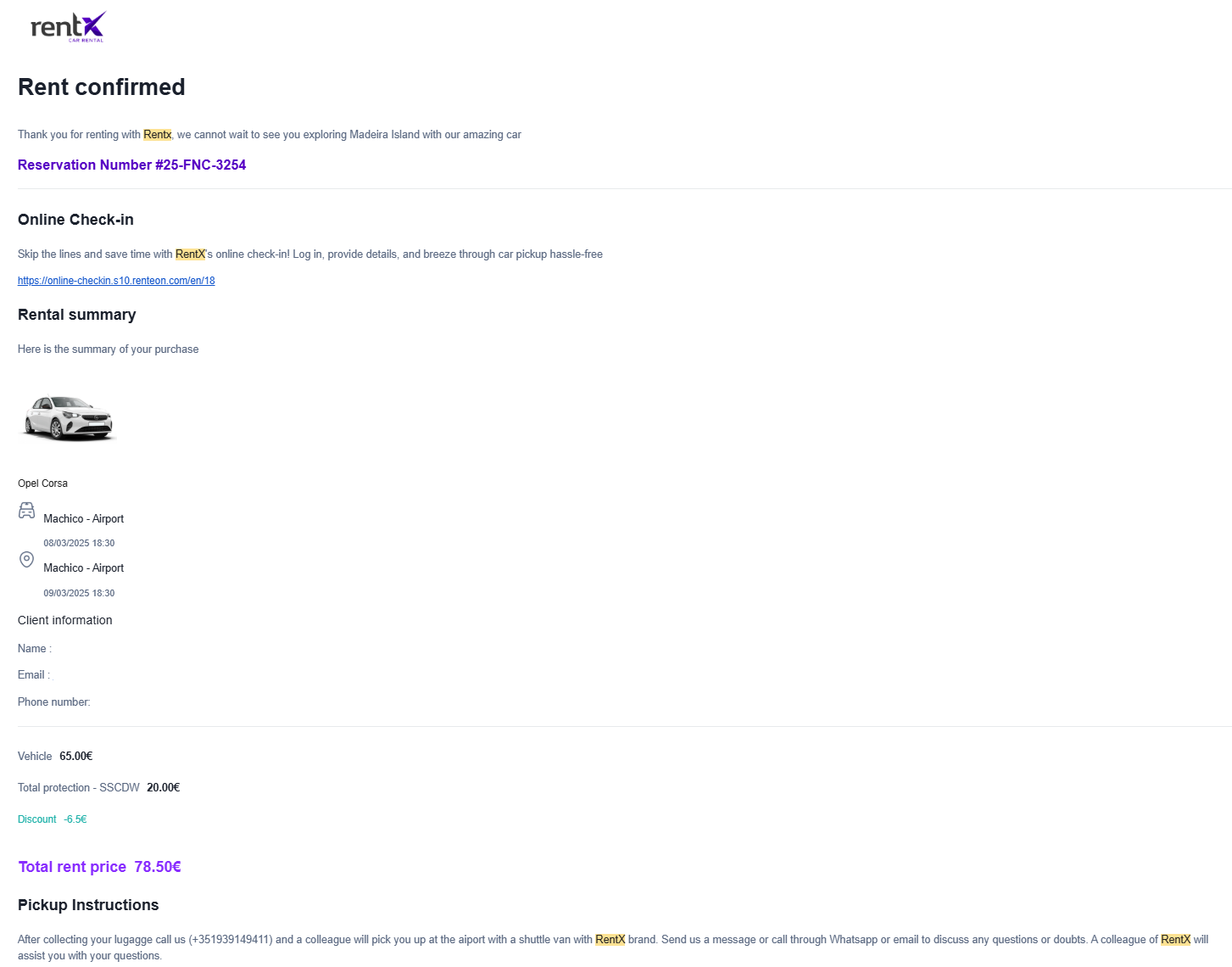
Open the RentX website and click the “Online Check-in” button, or open the link you received by email.

Enter your name and the booking number from the confirmation email, then click the "Submit" button.

The office is only 5–7 minutes from the airport. RentX provides a free shuttle service for every booking. Follow the steps below 👇
You can easily pick up your car at the RentX office in downtown Funchal, about 200 m from the Casino.
Address: Rua Imperatriz Dona Amélia 60, 9000-018 Funchal, Portugal
Phone: +351 291 105 094
Email: bookings@rentx.pt
Opening hours: Monday–Sunday, 09:00–13:00 | 14:00–18:00

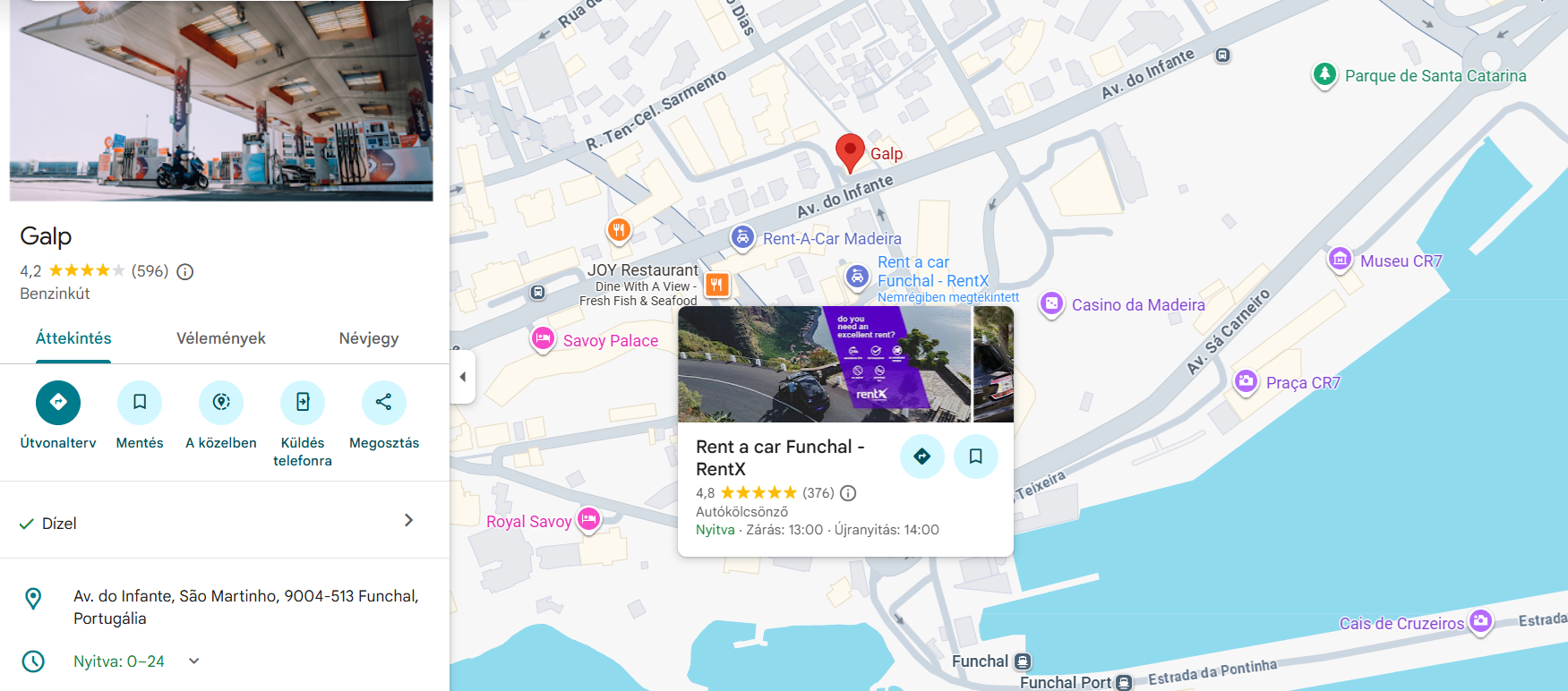
You can cancel or modify your reservation free of charge. Send an email to bookings@rentx.com and state that you wish to cancel, or message us and we’ll handle the cancellation for you.

Select Madeira then the pickup location (e.g., Funchal Airport) choose the rental period, and click„SEARCH”.

The price shown here is final — it includes everything:
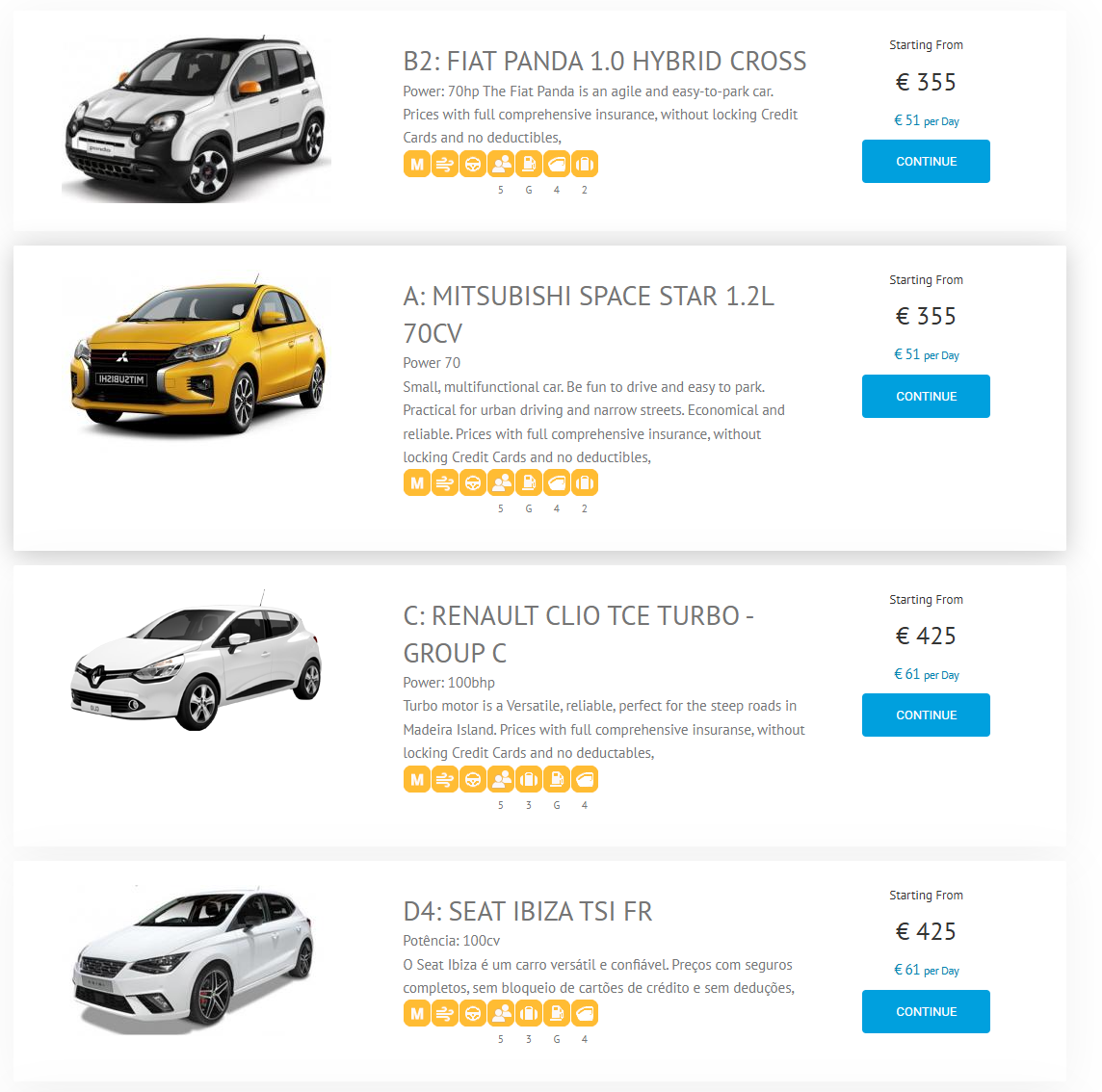
On the next page you can add extras (e.g., child seat). Click „BOOK NOW” to continue.
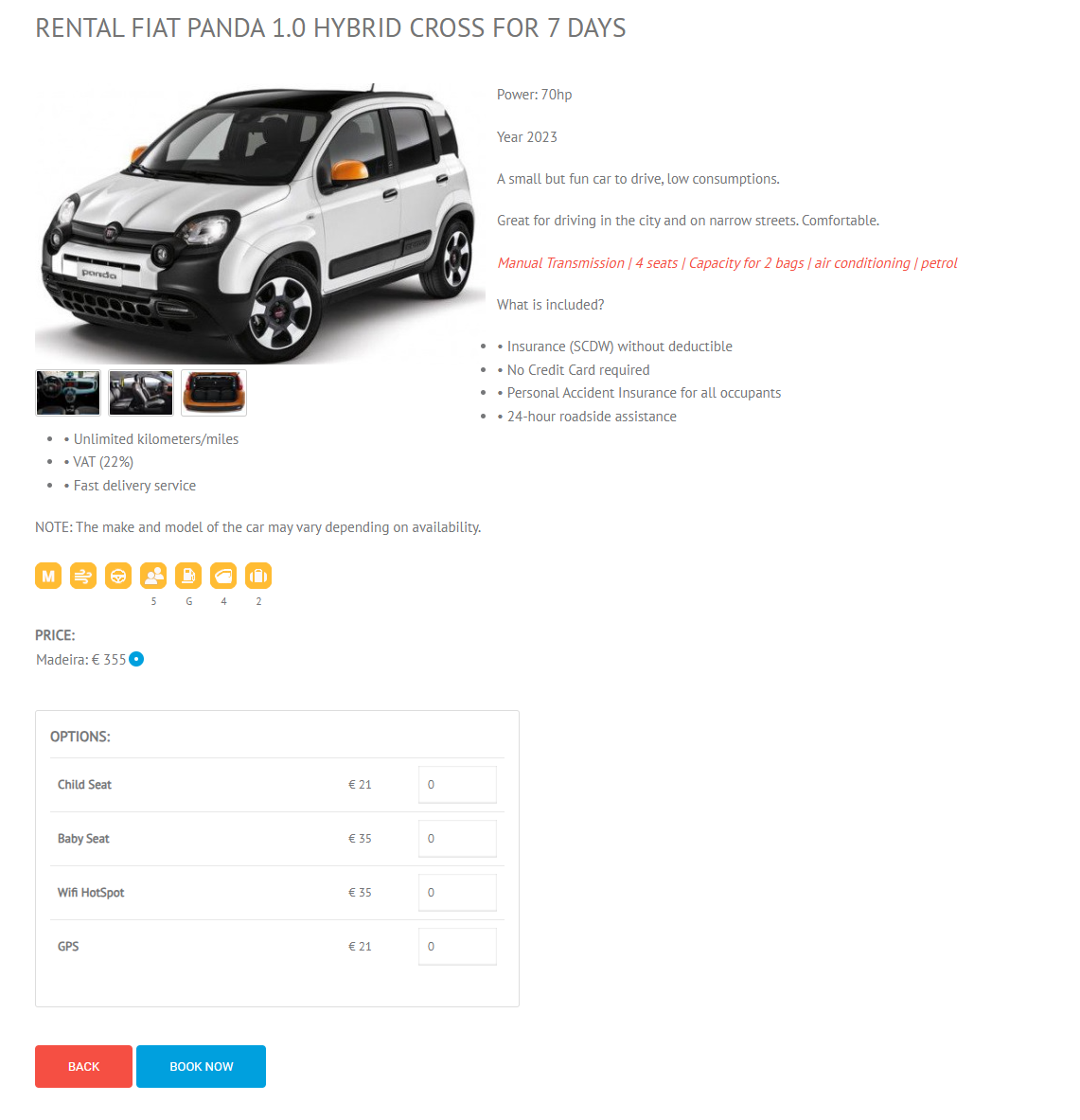
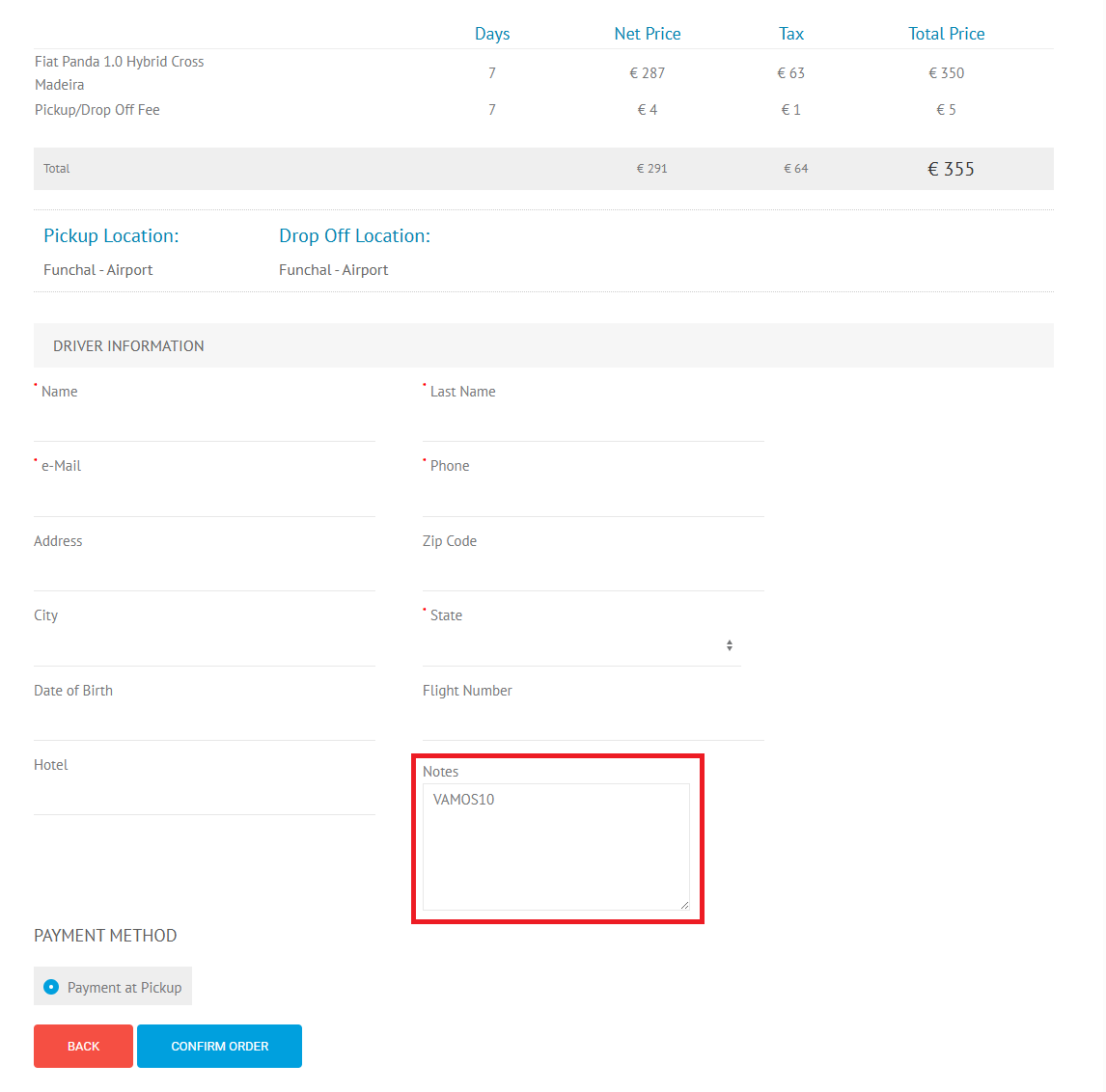
Check your email inbox: two messages will arrive.
The first the booking summary the second (this can take 1–2 hours) shows that your booking has been accepted.
MADlobos delivers the car anywhere in Funchal free of charge — even for a 1-day rental.
Return the car to the P0 car park , the same place where you picked it up. Google Maps will help you find it. For easier navigation, watch our video guide.
Park the car in any available space in P0.
Place the car key and the parking ticket in the glove compartment.
At the end of the rental, a MADlobos representative will come for the car. They’ll contact you on the day and agree where you’d like to hand it over.
You can cancel your booking free of charge up to 24 hours before the scheduled pick-up time. Simply send an email to info@madloboscarhire.com and state that you wish to cancel — or message us, and we’ll handle the cancellation for you.

Select the location (Aeroporto) and the rental period, then click "BOOK".
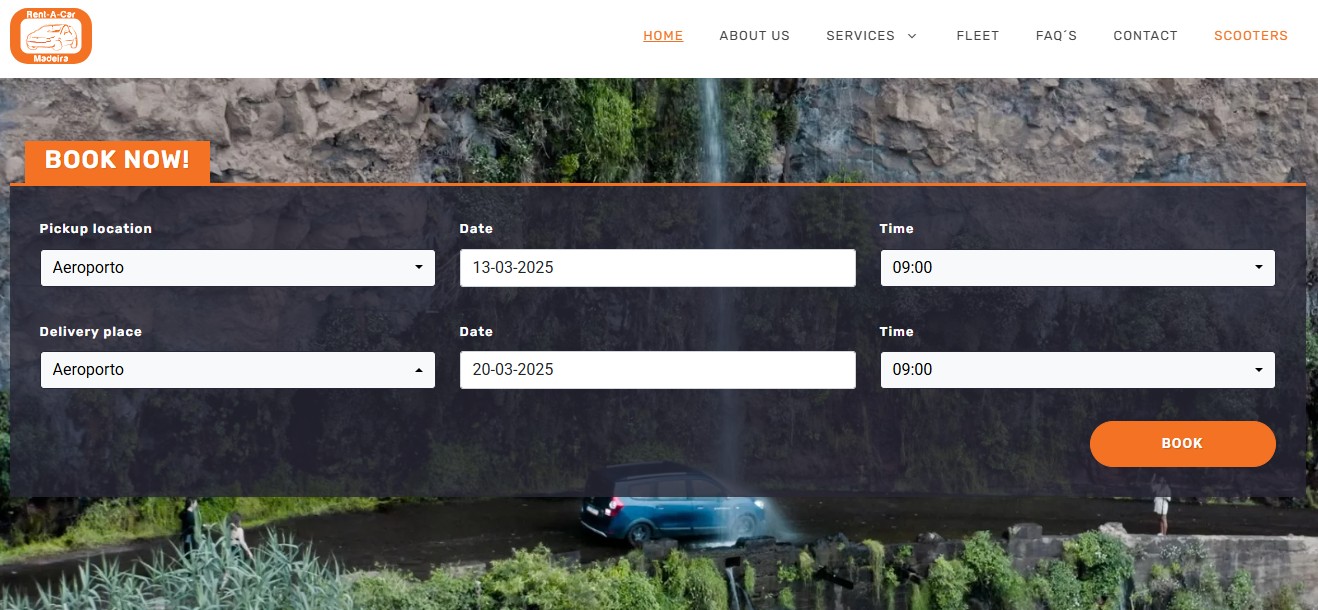
Choose the car that suits you from the list, then continue.
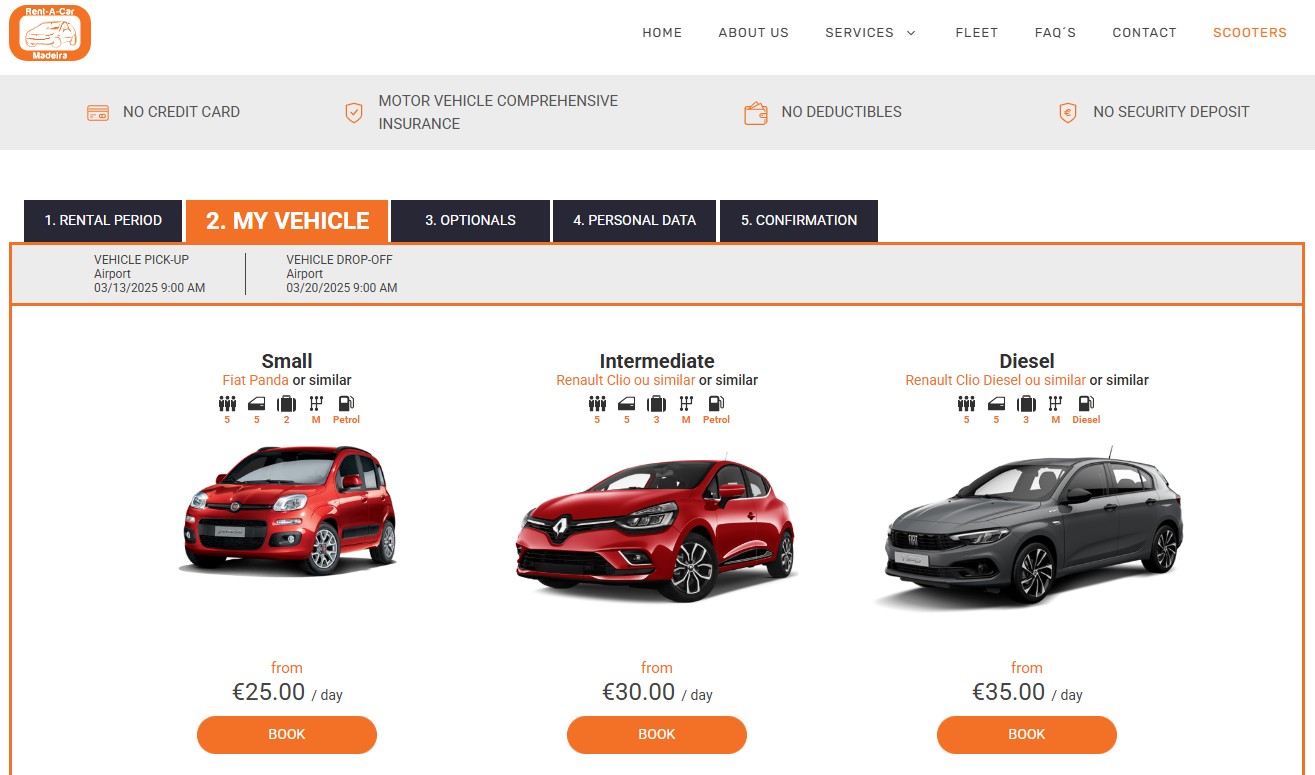


Finally, check your email inbox for the booking confirmation.

You can simply pick up the car at the office in central Funchal, about ~200 m from the Casino.
Address: Avenida do Infante 19B, 9000-015 Funchal, Madeira, Portugal
Phone: +351 936 716 627 | +351 938 228 674
E-mail: booking@rentcarmadeira.com
Opening hours: Mon–Sun 09:00–13:00 | 15:00–19:00
Delivery to your accommodation (available for rentals of 5+ days)
You can cancel or modify your booking free of charge up to 48 hours before pickup. Send an email to booking@rentcarmadeira.com and state that you wish to cancel — or message us and we’ll help handle it.